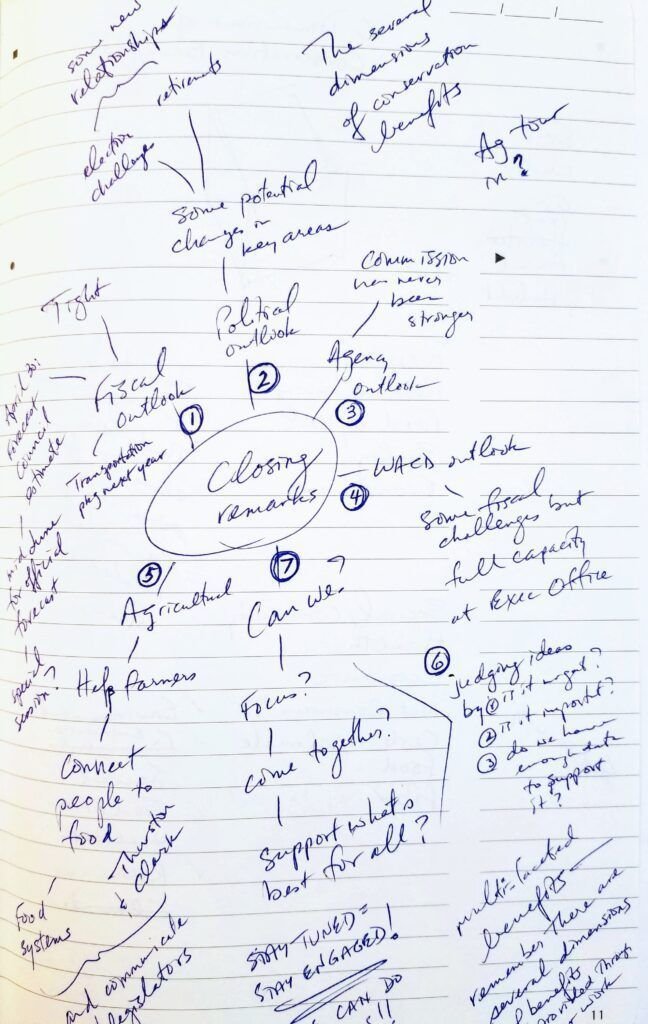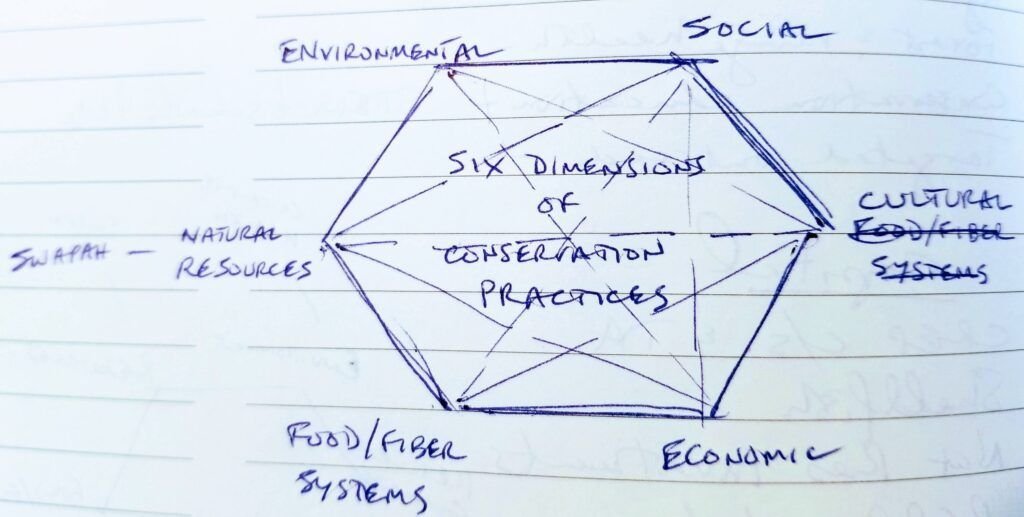How Do You Keep It All Together?

One of the things I love about working with conservation districts is how focused they are on service to people in order to conserve our renewable natural resources. Part of that intense focus lands squarely on the shoulders of managers and leaders who face ongoing challenges in tracking significant issues, making progress on those topics, and finding time to reflect or vision about their district and future opportunities.
This week, I was contacted by a district manager about some things I’ve said. Paraphrasing, this person was interested in how I had approached organizational change. “It seems I am in fire fighting mode right now and have these large district remodeling projects on my mind that I can’t seem to get beyond.”
What kind of projects? As a place to start, consider:
- Employee handbook updates
- Updating purchasing and contracting policies
- Reassigning workloads and areas of responsibility
What this person asked was:
- How can I capture/process my thoughts and keep track of changes that need to be implemented?
- How can I carve out the time needed to step out to the 30,000-foot-level to see the big changes that we may need?
Every person is different and other disclaimers
I’ll abstract my detailed responses as this manager and I discussed these topics this week. One caveat, though, is that we are all very different in how we intake and process information, so what works for one person may not work for another. I will describe some approaches and tools I use but just because they work for me, they may not work for you. As the saying goes, your mileage may vary!
Capturing/processing my thoughts
. Structured thinking
I speak from experience when I talk about the limitations of structured, orderly thinking. Some of what managers and leaders do lives at a level beyond rows and columns. The kind of structured thinking I’m talking about is similar to how we learned to write papers: start with an outline. I find the very process of creating an outline often results in limitations on what I see. Sometimes creating that framework causes me to no longer perceive other possible opportunities.
I have a tendency to think in rows and columns. Educated as a scientist, thoughts that are well-ordered and supported by data and logic were the name of the game during my formal education. (Sometimes I wonder: did I go into a science field because I already think this way, or did the education I received push me in that direction? Perhaps it was both!)
.. Mind mapping
Once I recognized that my thinking tended to lean toward structure and order, and that I wasn’t making some of the intuitive leaps I felt I needed to make, I chose to try breaking that pattern by using a technique called mind mapping. This is a way of visually showing information using branching and radial maps.
I found it hard to get started, but once I got the hang of it, I really liked how much information I could pack onto a single page. For those who know what gestalt means, a mind map can give you a fast and reasonably thorough view of your topic. Philosophically, gestalt is a holistic concept that works well with the natural systems our conservation district people work with. Mind mapping also works because humans have a natural tendency to perceive things as organized patterns and objects.
As noted above, while this method worked for me, it doesn’t mean it will resonate with you. For me, it provided a way for me to capture thoughts that I would not have bothered to put into a hierarchical outline. I find this method helps me engage in effective systems thinking.
For a practical guide to getting started, check out How to Easily Create a Mind Map on Paper in Just 5 Minutes. While I now use software for some of my mind mapping, I always carry a notebook with me to capture spur-of-the-moment thoughts about topics that are important to me.
.. What does it look like?
My mind maps are messy because I never expect anyone else to see them. Nevertheless, shown below are two diagrams. One is a mind map that guided closing comments I made at an event in April 2020. The other is just a random thought I captured in a simple diagram. These examples may be messy but they are real. I have prettier ones but these get the point across.
.. Is it all mind mapping?
Not all of my notes are drawings. I’d say less than ten percent of my notes are in the form of mind maps and diagrams. I use mind maps when I brainstorm, for speaking notes, and often for meeting notes, because I can see the whole of a thinking session or a meeting on one page.
.. Notetaking across several devices
I lean strongly toward open-source software when it fills a need for me. I believe in transparency so open-source software scratches that itch. However, not every need is covered by open-source software so I will also use best-in-class commercial software if I trust it.
Since I often don’t know where I will be working tomorrow, I like to make sure I have access to documents across the several platforms I use: office computer, home computer, laptop, Chromebook, and smartphone.
Some folks just use their email system to capture documents and notes. But I have archives of old content that I need to access, so for me, that isn’t a good solution. For archives and documents that have a sense of permanence to them, I use OneDrive for Business (not open source). I can tap into that store of files anywhere I have an internet connection.
For notes, I’m capturing them in Joplin (open source). Contrary to my moments when I prefer a mind map, in Joplin I enter content in a simple coding system called markdown which automatically produces nicely formatted documents.
Here’s what that looks like in Joplin. Shown below are notes I captured a few days ago when my mind was rumbling along on the topic of goals for the new fiscal year:
Joplin saves my files in simple text format, all in one place that I can access anywhere, just like my files in OneDrive. And all of that content is searchable so I can quickly find old notes and ideas.
. Simplify where you store data
Pretty much any system will work as long as you use it. Think about your checkbook register and what happens when you forget to record a large check or two. Whether you choose to carry a bullet journal, follow the GTD system, capture thoughts with mind maps, or memorialize notes with Joplin or some other tool, it is vital that you find something that works for you and then use it. Use it every day. Make it part of your daily routine so that it becomes habit. Good habits won’t let you down.
By doing this, you limit the number of places to go to look for important information. For me, it’s a trifecta: email, OneDrive, and Joplin. If I need to dig deeper I’ll look at mind maps and other things. By capturing important information in just a few places, you’ll find it much easier to easily access that information later.
.. Back it up!
And as long as I’m talking about data, please back yours up. I keep a local copy of my OneDrive files on my work computer. I have backup software that captures changed files and archives copies. I also mirror my hard drive to an external solid state drive at least once a week. Hardware and software fail. Having up-to-date backups can save the day.
(I learned this long ago when developing ore reserve calculations for a mine in northeast Washington. To illustrate how long ago this was, I was using a new, state-of-the-art computer called the IBM PC XT. I worked for months on the spreadsheets that calculated a moderately complex orebody. That work was due to the corporate office by December 31. Just before Christmas, I booted up the computer to do final checks on the calculations only to peer in horror at a blank screen. It wouldn’t boot and the data disk was also corrupted. And of course, I had no backup. I worked day and night from Christmas to the end of December to manually calculate ore reserves, and to make the deadline, I drove those calculated results to the corporate office in another state. Having one or more backups would have saved me a ton of grief and I would have been able to spend Christmas with my family. Backups are important. You don’t realize how important until your system crashes at a critical time.)
How to prioritize needs/issues
How does one advise someone on how to prioritize? That seems impossible because we all face different conditions and we all think differently.
. Does it fit your organization’s values and plans?
Even when they are not written down, every organization has values that are important to the people in the organization and to those you serve. You also have an annual plan and a longer-range plan. When trying to prioritize a need or issue, check-in against your organization’s values and plans. That provides a fairly quick determination on whether to take the next step or to discard the need or issue. (However, you may find upon reflection that your plans lack something important that is identified by the need or issue!)
. Look for dependencies
If the need or issue “fits” your organization’s values and plans, I suggest considering whether there are dependencies involved. Sometimes “child” issues sneak into our lists of issues. These can look urgent and important but if there is a “parent” issue underlying the child issue, fixing the child issue won’t solve the cause of the problem. Look for issues that are dependent on others. You can often winnow those out of the list, making it easier to remain focused on the more fundamental and important parent issue.
For example: do you work on policies first or an employee handbook first? I might work on policies first because the handbook will contain or cover policies, i.e., there is a dependency built into that relationship. In a more practical vein, it is also often easier to break things into smaller pieces and then assemble them later. Working on policies first provides building blocks for a compilation of policies and procedures later.
. Eisenhower Decision Matrix
The other rubric I use to filter out what must be done today from things that can be done later is to ask myself: Is this urgent? Is this important? If it is urgent but not important, I set it aside. If it is not urgent but it is important, then that goes on my to-do list. If it is both urgent and important then everything else gets set aside while I deal with it. For a bit more, take a look at https://en.wikipedia.org/wiki/First_Things_First_(book) and the associated graphics on that page. “Covey quadrants” is a pretty good way to classify issues in a way that helps you see whether you need to address something right now, or later, or maybe not at all! There are also apps for the Eisenhower Decision Matrix if you’re into having that sort of thing on your smartphone.
. Getting Things Done
I also suggest looking at GTD: Getting Things Done. To me, this is another twist on the Eisenhower Decision Matrix that brings what is most urgent and most important into the here and now. GTD lets you set goals for the day, week, and other periods. More importantly, it provides a systematic way for you to keep track of progress toward those goals so that you actually get them done!
How to track issues and projects
Let’s imagine you’ve been capturing thoughts in a systematic way that works for you. You’ve found that some issues are dependent upon deeper , more fundamental issues, so those fundamental issues have risen to the top of your list. And you’ve run the top of your list through the Eisenhower Decision Matrix. Perhaps you have even decided to adopt the GTD method or a similar variant.
Now it’s time to take action, and to do that you need to decide who does what, when results are due, and have a way to track and report progress.
. Tracking
Tracking has been, and remains, my bugaboo. I like the visioning part. I don’t like the tracking part as much!
You know that I like open-source software. For tracking, I have been using an open-source product called Freedcamp: https://freedcamp.com/
Freedcamp was originally created because some users were unhappy with Basecamp. That was many years ago and since then, the two product lines have matured and diverged. Freedcamp is now a powerful project tracking tool. I use it for simple to-do lists as well as more complex needs. Here’s the task list I used in developing WACD’s draft annual plan (I think it is a public project so you should be able to see it): https://freedcamp.com/view/2895989/tasks
You’ll see due dates, completion dates, priority flags, and assignment to a person in the task list. That’s pretty powerful, especially when you can actually use this across an entire organization.
I keep coming back to Freedcamp to help me memorialize and track my long-term goals and projects. Freedcamp will also send a reminder each day to help me stay on track. I can share projects with people inside my organization, and I can make a project public so that anyone can see it if they have the link.
Freedcamp is not to everyone’s liking. I find it to be a relatively easy project management system but it is not as pretty as some systems. Just as a spreadsheet can be used to hold simple lists or calculate the reentry of rockets, Freedcamp can be used for simple lists or more complex project tracking. What is important is that you find a tool that works for you and then stick with it.
How to find time to reflect and vision
In some jobs, I have found that I was fighting fires all the time. Part of that is my fault. I like to fix things so my tendency has been to focus on the spot fires and not always on the underlying firestorm. I once told a supervisor: “Just give me a problem and leave me alone to fix it. When that one is fixed, give me another problem!”
Fixing things is very satisfying. It can feel like you got something important done and you can report that out to others. But sometimes fixing things hides the difficult truth that some activities are not very meaningful. Staying busy does not equal being productive or effective. To be truly productive, you need to be able to step back and gain perspective on the larger needs and opportunities facing your organization.
To gain that perspective, one good practice is to create uninterruptible time (unless it is a life-and-death emergency). This sounds easy but it can be difficult to condition the people around you to respect this important time.
In my previous job, I set aside a couple of hours twice a week to shut my door. I taped a DO NOT DISTURB sign on it, unplugged my phone, shut off my email client, and focused on big issues and projects that needed uninterrupted attention.
I have also come into work later and then stayed late so that I could work without interruption. I may also work on a Saturday morning to focus on the big deliverables. (Most weeks, this Executive Corner column is written on Saturday morning when I can set aside the flurry of urgent things that flit around me during the regular work week and focus on being reflective. I also use driving time to think, with my trusty memocorder in my pocket to capture thoughts I want to revisit later.)
Managing vs. Leading
I’m not going to dive very far into this subtopic because you will soon hear of a workshop or webinar on it.
District managers are both managers and leaders. Managers follow the rules and make sure things get done. Leaders question the rules, envision the future, and strategize how to make that future happen.
. Managers
A good mantra for a manager is: make sure your people have the resources and knowledge they need to succeed and then get out of their way. Check-in, coach, support, do all those things you need to do to help them succeed. Be honest in giving feedback because none of us can improve if opportunities to do better are not voiced.
. Leaders
As a leader, you must have time to reflect. Nobody else can do that for a district manager because nobody else has the combination of day-to-day deep familiarity with the district and the “overwatch” position where you can see things in a larger context. Employees have detail but may not have sufficient perspective. Board members may have perspective but little detail. Managers have access to both if they can find time to reflect and envision the future.
My suggestion is to create a habit with your people that you will have “quiet hours” or “leadership hours” on some regular schedule. It may take some time before your staff “get it” and respect your quiet time.
Closing
I appreciate the opportunity provided to me by a district manager who wanted to hear some of my experiences. This was a great excuse to find some reflection time and to produce some content that may have value for some of our managers and leaders.
What works for me may not work for you. You may have better ways of dealing with capturing, storing, finding, retrieving, prioritizing, and acting on information. I would love to hear what works for you!
I hope that you found this helpful.
Tom Salzer, WACD Executive Director