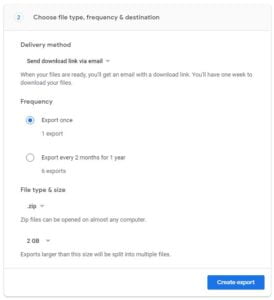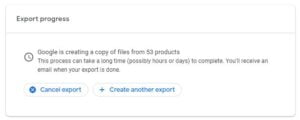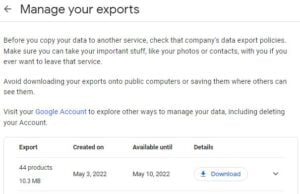WACD email service for members
To help conservation districts who need email service, WACD hosts addresses for members on two domains: @conservewa.net and @wadistrict.net. This benefit is available to all WACD members. The WACD email service is just email and there are strict prohibitions on bulk emailing through the new system. If you have to send to a large list, we suggest you use a different service such as Mailchimp or batch your emails into multiple small sets of email addresses and send them separated by several minutes between each batch.
Should your district wish to use this service, please contact our Olympia staff at oly@wacd.org.
Migadu (the email service provider) provides generic guides for a variety of platforms at https://www.migadu.com/guides/index.html.
The Migadu webmail service is available to account holders at https://webmail.migadu.com/.
Updates on the transition in April and May 2022
This page also serves as a support resource for conservation districts migrating off of the legacy Google-based email service.
If you forgot to download your archive from Google before the email system was switched over on April 28th, there may still be a way to get your records.
Success depends on whether you still have the password you were using to get to your email when it was hosted at Google. If you have that password, here’s how to try to get your archive:
- Go to https://takeout.google.com/settings/takeout and log in with your @conservewa.net or @wadistrict.net address, but use the password from before the email system change was implemented on April 28th.
- After authenticating with your old password, Google should present you with the Google Takeout page where you can select some or all of your records (see 1. Create Download below). Make your selections, then…
- Scroll to the bottom of the page and click the blue button labeled Next step.
- Google will ask you to choose the file type, frequency, and destination. Choose “Export once” and click the blue button labeled Create export.
- At this point, Google may ask you to authenticate again with your old password. After doing so, you’ll see a page that explains that it could take hours or days to create the download (see 2. Export Progress below).
- Once the export process is completed, you’ll be presented with a page “Manage your exports” (see 3. Download below) where you can download your archive. Please be aware that this service may not be available 30 days after the April 28th changeover!
We are still seeing that a few folks are having problems with their email accounts after moving them to the Migadu system.
Trouble sending or receiving
If you are having trouble sending or receiving email through your @conservewa or @wadistrict account, please check the configuration settings in your mail client. Email systems are not resilient — they are quite brittle. That means that settings have to be exactly right or it just won’t work. Find configuration examples at https://wadistricts.us/district-email/#configure
Try using webmail
Migadu provides a bare-bones web-based email interface at https://webmail.migadu.com/. Until you can resolve your email settings, you can log into the webmail page to send and receive email.
Forwarding confirmation codes expire early
The confirmation email from Migadu says that the confirmation code is good for seven days. We’re seeing them expire after just a couple of days. That’s not a problem: just let us know if you want to enable forwarding and we’ll work with you to set it up.
Can’t move email from Thunderbird to Outlook
One user was able to import the Google Takeout archive into Thunderbird but has not had success getting those emails moved into Outlook. We’re looking for your examples of how you made this work! Let us know if you were able to do this, and how!
Forwarding should not be a permanent solution
Forwarding is the easy way to make sure mail sent to your old address finds your new address. In most cases, however, it is not a good long-term solution.
Several folks using the new mail system have obtained email addresses for work that are not part of WACD’s system. Some of those people have asked us to auto-forward mail sent to their old @conservewa.net or @wadistrict.net address to their new address and we have done so. For a variety of reasons, though, this should not be a permanent solution. We encourage those who are using forwarding to consider how to reduce the number of emails that are forwarded.
Forwarding can cause problems
Forwarded emails are saved on the system, adding to the amount of stored data; our data cap is not unlimited. Forwarded email also counts against the daily sending limit for WACD’s account. It could cause WACD to have to upgrade to a more expensive plan with Migadu. Forwarding adds additional load and can harm the reputation of the mail system. Please see https://www.migadu.com/guides/forwarding/ for more information.
What you can do to help reduce load on the system
You can reduce some forwarding load by changing subscriptions to your new email address and canceling subscriptions you no longer need. Helping people you email with learn to use your new address will reduce forwarding load. You should also log into your @conservewa.net or @wadistrict.net account from time to time and delete old emails (but note that this only applies if you are preserving your emails at a different address. If you are using the @conservewa.net or @wadistrict.net address as your primary email account, do not delete old work-related emails.) You might set a schedule for yourself to take these steps. We can set an expiration date for forwarding on your account if you wish.
If you have a LincPass
There are special use cases. For example, if you have a LincPass that is tied to your old @conservewa.net or @wadistrict.net address, forwarding may be your best option so that you don’t have to go through the process of getting a new LincPass. In this situation, actively changing subscriptions to your new address and reminding contacts of the new address will make a big difference.
Most of the activity is in forwarding emails to new addresses not on the Migadu system. We’ll have to keep an eye on that because we have a sending limit of 500 emails a day for the entire system and forwarded email counts against this limit.
We’ll also have to watch storage on the system but we have plenty of time to see if that will become a problem or not.
4:00 pm — We found two addresses had been left out of the port list so those were manually created. The district manager was notified with details on how to assist those two individuals. If you have a new email address (and many people do) please let us know as soon as possible!
3:00 pm — If you have trouble configuring your email client (Outlook, Thunderbird, etc.) try logging in with the Migadu Webmail service at https://webmail.migadu.com/. It is very basic but that will confirm whether you can log in or not. Knowing that will help us isolate and resolve problems.
Configuration guides are available at https://www.migadu.com/guides/ but first please review the examples at https://wadistricts.us/district-email/#configure.
2:00 pm — Please review the Migadu Acceptable Use conditions. We also draw your attention to the no bulk email messaging restriction and other pros and cons.
There are limits on the service we receive from Migadu, including: 3,000 emails in per day; 500 emails out per day; and 100 GB total storage. Those limits apply to the aggregate usage for all email accounts. We can upgrade to higher limits for three times the cost but for now, we’re trying the Standard plan with what appear to be reasonable limits.
1:00 pm — Mark Nielson is the first person to confirm his email is working on the new system!
Noon — All accounts to be ported over to @conservewa.net have been set up. Forwarding has been added to those who asked for it but I’m waiting on confirmation codes from several individuals to complete their mail forwarding setup. I set up a test account on @conservewa.net and it is sending and receiving emails.
The accounts on @wadistrict.net are also now configured on the Migadu mail system. Forwarding is enabled for the folks who wanted it.
Google can be very greedy about DNS settings so it may take until this time tomorrow for everything to “just work.” We’ll see. All account holders can now reconfigure their mail client and use their temporary password to try to log in. Hit us up on the chat (lower right corner of this page) if you run into roadblocks!
10:00 am — @conservewa.net is disabled at Google and is enabled at Migadu. Diagnostics report that the configuration is correct. We are beginning to copy account names and temporary passwords now.
This is the last reminder before we switch the email service from Google to Migadu on Thursday, April 28th. If that goes smoothly, you will be able to log into your account by Thursday afternoon. You’ll need to use the temporary password already sent to you and you will need to change the configuration settings on your email client.
Ryan and I will be on hand via the chat box on this page. It’s an orange-colored thing in the lower right corner of this page. We can take phone calls, too, but it’s much more difficult to provide support to multiple people via the telephone so we encourage you to use the chat service if you have trouble with your email after tomorrow afternoon.
Two lists are published below these updates: a list of accounts to be copied to the new email system (the PORT list) and a list of accounts not to be copied (the DO NOT PORT list). Please review these lists to make sure that names in the PORT and DO NOT PORT lists are shown in the correct list.
A handful of account holders have created, or are creating, their own email service under a custom domain name. If you have a new address and would like your email sent to your old address to be autoforwarded to your address, please let Tom know at tsalzer@wadistricts.org
Those who have explicitly asked for email sent to their old address to be forwarded to a new address are identified in the PORT list. This could be particularly important for account holders who have a USDA LincPass.
Mail domains at two different registrars!
What a surprise to discover that conservewa.net is registered through Name.com but wadistrict.net was registered through GoDaddy. A domain registrar is a company that manages reservations of internet domain names.
Conservation Commission staff transferred ownership of conservewa.net to WACD. We now see the conservewa.net in WACD’s account at Name.com.
We have not yet moved the wadistrict.net domain from GoDaddy to Name.com. Since that transfer would be between two domain registrars, it could take a bit longer. In this case, longer also means the chance that the transfer might not go smoothly.
Rather than transfer the domain now, we’ll leave it at GoDaddy while we configure the new email system for @wadistrict.net account holders. That should work best for account holders and gives us time to later make the transfer to Name.com so that all of our domain names are held in one place.
Bottom line: we’re on track to begin provisioning the new email system for @conservewa.net and @wadistrict.net next week!
Managers queried
The managers of districts where we could match up email account names with a district name were queried today to confirm the list of addresses to be duplicated in the new email system. Pruning old, unused email accounts out of the list will help us be more efficient as we switch over the systems.
Emails sent to account holders
Individual emails with temporary passwords were sent to account holders this afternoon:
_____ is your temporary password. It is case sensitive. Please record it so that you will have it after your email account is moved to the new email system.
More…
As you know, your @conservewa.net or @wadistrict.net email address is going to move from Google to a service managed by WACD. That should happen next week.
We expect to disconnect the Google system on Thursday, April 28, and provision the new system on Friday, Saturday, and Sunday. It is my hope that your email account will become accessible again on Monday, May 2.
When we disconnect the Google system, you won’t be able to log into your email account. At that point, we won’t be able to send your password or instructions to you because you won’t be able to access that information. To get around that, I’m sending you a temporary password for logging into your email address after it is moved next week. Please print out this email or write down the temporary password so that you have it when needed.
Also, you will need to change the settings in your email client to access your email address after it is moved. You can find instructions at: https://wadistricts.us/district-email/
The page at that web link also has a chat feature so that you can get help from WACD staff if you have trouble accessing your email address after it is moved.
Please let me know if you have any questions.
Temporary passwords for individual email accounts
On April 20, WACD will email to each account holder a new password for temporary use *after* we move email addresses from Google to the Migadu-based system.
Save that email!
You’ll probably want to write the temporary password on something so that you’ll have it when you log into your email account after it goes live on the Migadu system at the end of April.
Your email address will remain the same
Your email address won’t change — it will be exactly like it is on the Google system. What does change is how you reach the email server (see the April 19 update about downloading and installing Thunderbird for examples) and the password you’ll use on the new system.
Live chat will be available if you run into problems
Once upon a time, I was sent a new password by email after filing a “my password doesn’t work” issue with an email service. Pause and reflect on that for just a moment…I could not get into my email but they sent the new password to that inaccessible email inbox!
We don’t want to do that so we’ve provisioned a chat service on this page so that individuals who do run into trouble can reach out to get help without being dependent upon their email accounts.
System provisioned and tested
I set up a test email address on Migadu today: tsalzer@wadistricts.net (note the plural — this is *not* the wadistrict.net domain that some folks are currently using). Using @wadistricts.net is a trial run to make sure I understand how to set up and configure the Migadu service. This should save time when we switch @conservewa.net and @wadistrict.net from Google to Migadu.
Test through webmail client
After provisioning that account, I used the very basic Migadu webmail client to make sure I could send and receive through that address. The webmail address is https://webmail.migadu.com/
Once I confirmed that the address was functioning, I downloaded and installed Thunderbird.
Download and install Thunderbird
Download Thunderbird from https://www.thunderbird.net/en-US/
When you click the green download button, you will probably encounter a request to contribute to the project. Your contribution is optional.
The download button looks like this:
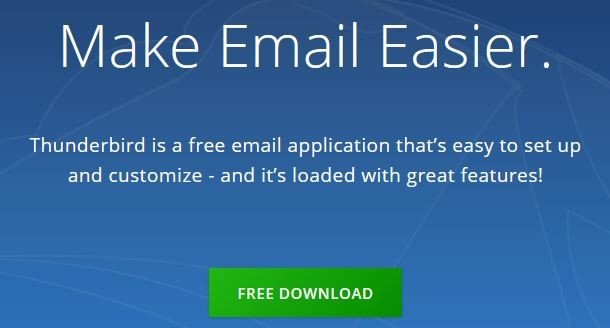
The contribution request looks like this:
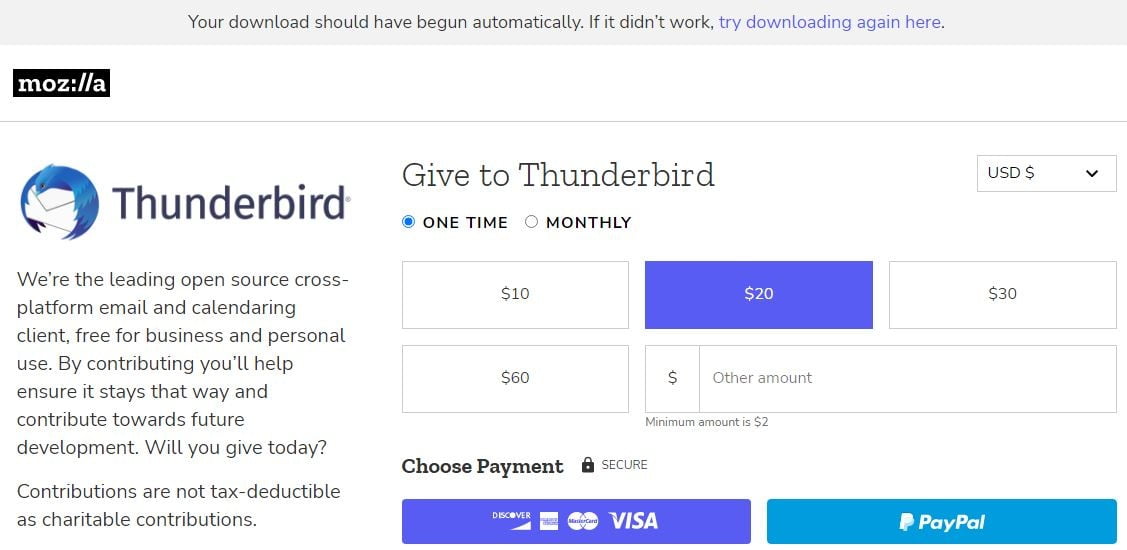
Note the top line in the contribution screenshot that says: “Your download should have begun automatically. If it didn’t work, try downloading again here.” I had to click the “try downloading again here” to get the download to start.
The setup file I received was titled “Thunderbird Setup 91.8.1.exe” and was 52.4 megabytes in size.
I chose the standard install and since this is not my primary email client, I unchecked the default email box.
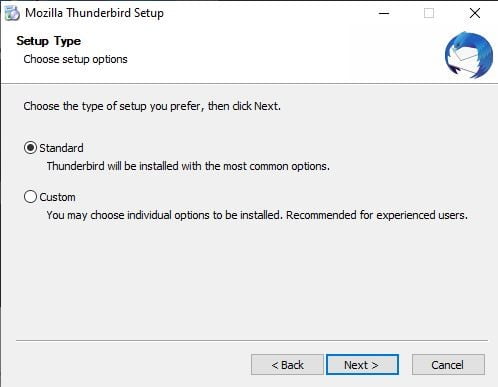
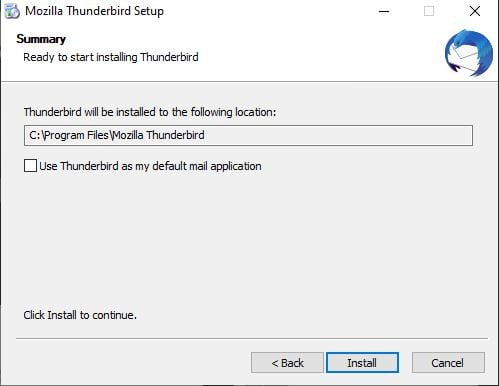
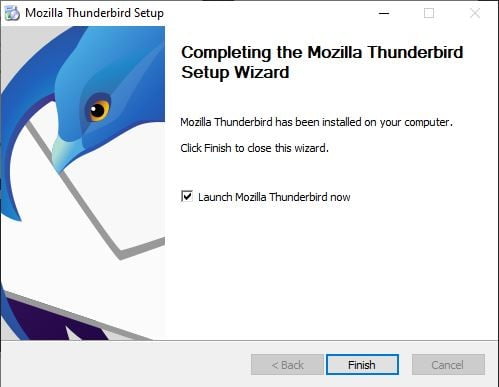
Configure Thunderbird
I ran into trouble configuring Thunderbird. An autoconfiguration setting is supposed to allow easy setup of Thunderbird but it did not work for me. I had to configure the IMAP and SMTP server settings manually, following the Migadu guide at https://www.migadu.com/guides/thunderbird/
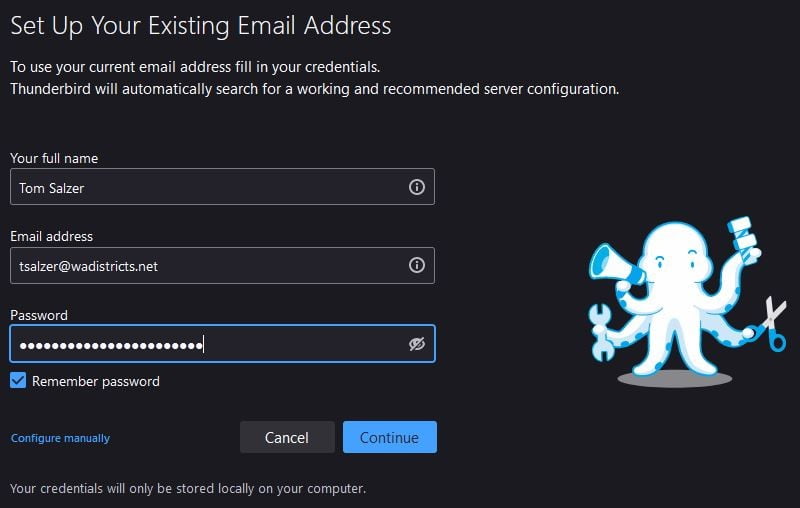
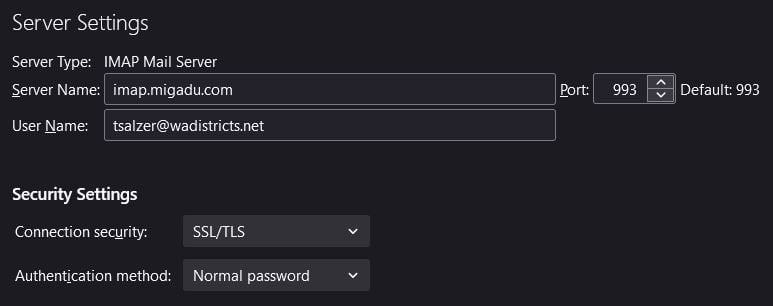
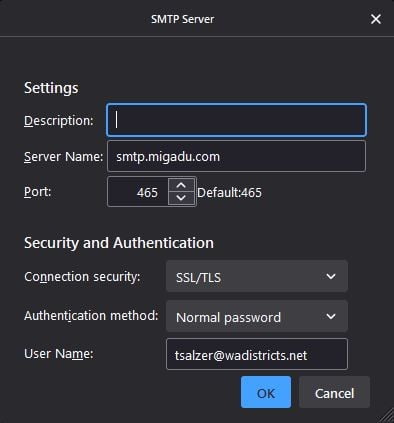
Configure Outlook
Later, I tried the same thing with Outlook but again autoconfiguration failed. Following the Migadu guide at https://www.migadu.com/guides/outlook/ solved the problem.
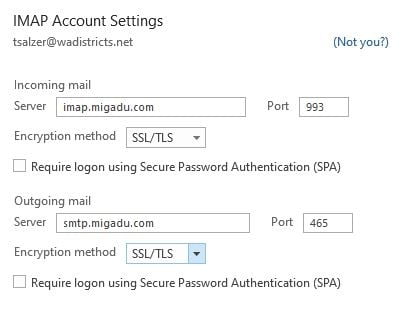
Take-home lesson: configure Thunderbird and Outlook manually, following the guides!
The Google Takeout link is https://takeout.google.com/settings/takeout and you’ll need to use your email login to access this service. When I checked this morning, the conservewa.net service already had Google Takeout enabled for all users. The wadistrict.net service did not have Takeout enabled so I enabled it; it may take up to 24 hours for Google to make that change.
Remember to tell Takeout to use CSV for your contacts. That is explained in the FreePCTips guidance.
The backup process can be slow. Here’s the reply I got when I asked Google Takeout to backup my account (all services) on conservewa.net:
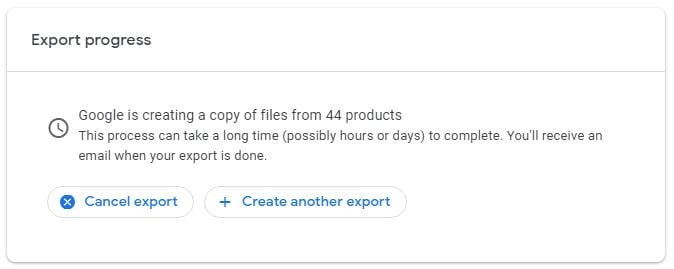
When the backup is completed, Google will notify you with an email. Here’s what I received:
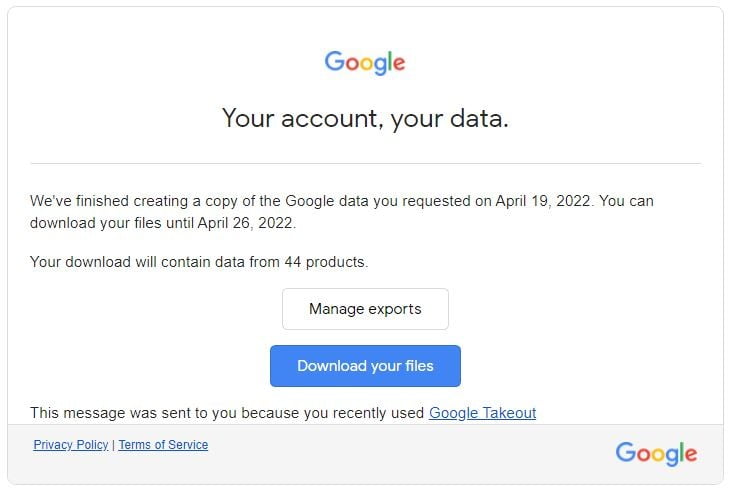
After unzipping the archive file, I found it contained these folders:
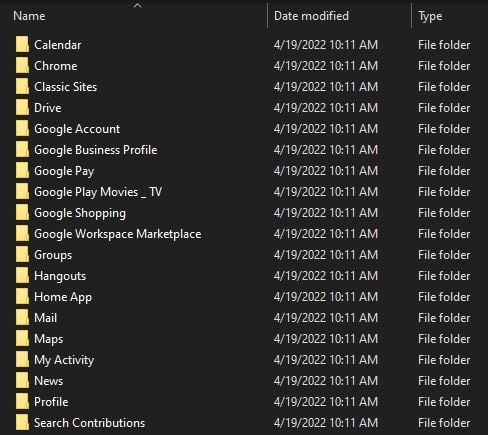
The Mail folder contains the MBOX file that holds archived emails:
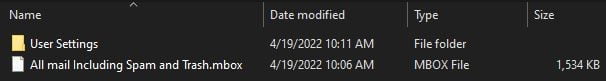
We invite comment from account holders on these proposed terms of service. Please send your comments to Tom and Ryan at oly@wacd.org.
Proposed Terms of Service (TOS)
Agreement with Terms of Service
Your use of a free email account provided by WACD constitutes agreement with these Terms of Service. WACD reserves the right to modify these Terms of Service at any time without prior notice to account holders.
Privacy
WACD will not sell, distribute, reveal, or otherwise make available customer information outside of our conservation community. Should we need to contact you directly regarding your specific account or service we will do so via email or phone. You may receive mailings from us, as required to receive announcements about the email service. You are free to request to not receive notifications/emails at any time.
No guarantee of uptime
WACD is not in direct control of the servers used for this mail service and therefore we make no guarantee of uptime or service availability.
Cancellations
If you wish to cancel your email service, you must notify WACD in writing. An email to WACD is a written request.
Content
You are responsible for ensuring that any content in your emails complies with existing law. WACD may immediately suspend your service if we become aware that your email contains prohibited content, including, but not limited to: racism or prejudice due to color, creed, or belief; profanity or obscene language towards anyone but yourself; adult content; and any violent/malicious content.
If WACD is made aware of any questionable content being transmitted through your email account, we will attempt to address the concerns directly with you and seek an amiable resolution.
If anyone contacts us with allegations of protected content being sent through a WACD-sponsored email account, we will require legal documentation to take any further action.
UCE, UBE, Spam, and bulk mailing
WACD has a zero-tolerance policy regarding unsolicited commercial email (UCE) and unsolicited bulk email (UBE) also known as “spam”. The definition of spam:
An electronic message is “spam” if: (1) the recipient’s personal identity and context are irrelevant because the message is equally applicable to many other potential recipients; AND (2) the recipient has not verifiably granted deliberate, explicit, and still-revocable permission for it to be sent.
Upon confirmation of abuse, any WACD email account holder engaging in this practice will have their service suspended. Spam and bulk emailing can impact service to all users and will not be tolerated.
Liabilities
WACD makes no endorsement, claims, or promises regarding the free email service we provide to members and will not be held liable for any disputes or claims that arise from the use of this service. In no event shall WACD be liable for any direct, indirect, incidental, consequential, special, and exemplary damages, or any damages whatsoever, arising from the use or performance of this service, or from any information, services, or products provided through this service. We are not responsible for your content.
Appeal process
Should you wish to appeal a suspension in service or any other aspect of your use of this service, you must first contact the WACD Executive Director. If that does not result in a satisfactory resolution of your concern, you must petition the WACD Board of Directors for relief. Please note that there may be situations where WACD is unable to resolve your concern because of restrictions placed on WACD’s use of the email hosting service.
Free email for conservation districts as managed through the Conservation Commission is changing. Read on to learn what you need to do and when you need to do it.
Google is ending the free email system used by many districts
We are almost at the end of the month when Google is ending the G Suite legacy free email system for businesses and organizations. I assume that by now you are aware that Google is ending the free email service that conservewa.net and wadistrict.net users have been receiving. That system was set up in 2007 by the Conservation Commission to help districts communicate more quickly and easily at no extra cost. It has provided good service for 15 years. Read more about the termination of the free email system at https://9to5google.com/2022/01/19/g-suite-legacy-free-edition/
The ending of free Google accounts (not personal accounts, but work accounts) was set for May 1, 2022. An updated support document says that date is now June 1, 2022. At this time, we plan to proceed with the transition at the end of April. However, if account holders are unable to download their email backup by then, we may have to pause the transition for all accounts until backups are downloaded.
WACD is standing up a new free email system
To help conservation districts through this transition, WACD has agreed to host conservewa.net and wadistrict.net email accounts through a different provider. This is a benefit being provided to WACD members. We plan to stand up the new system at the end of April.
The new system is much more limited in scope compared to what Google has been providing. The new system is just email and there are strict prohibitions on bulk emailing through the new system. If you have to send to a large list in the new system, I suggest you use a different service such as Mailchimp or batch your emails into multiple small sets of email addresses and send them with several minutes between each batch.
The preferred alternative: provision your own email service
Until the Conservation Commission set up the free email accounts through Google, a large number of conservation district people had no email service. Establishing email services for conservation districts was a sound business decision at that time. Today, most of the people in our conservation district community have email, either at home or through work.
The alternative that may make the most sense is for your conservation district to procure email service under your domain name. The Lincoln County Conservation District is doing this right now. Having email under your domain name brands it with your conservation district name. If you have a website under a domain you pay for, your website provider may also offer email accounts.
Some conservation districts have websites through free services like WordPress.com. WordPress did not offer email accounts 15 years ago but they do now…for a price. Learn more at https://wordpress.com/support/add-email/
If your district is going to provision your own email service, please let Tom and Ryan know at oly@wacd.org as that will save us some time and trouble as we work with other folks who will retain their conservewa.net or wadistrict.net address.
You need to back up your data and download it from Google
Whether you stand up your own system or choose to continue with the free email service, you need to back up your data because it will go away after the old free email service goes offline.
Your work-related emails are public records that are subject to requirements relating to the retention of public records. Neither the Conservation Commission nor WACD can download and preserve your email records. To comply with the Public Records Act, you must download your history of work email from your conservewa.net or wadistrict.net account yourself.
Please be aware that downloading can take a lot of time, especially if you’ve heavily used your work email account for many years. This becomes even slower if your internet connection is slow or if your local network is slow.
I encourage you to do this now so that you’ll be sure to complete it before next week. A well-documented process on downloading your data is available at https://freepctips.com/g-suite-legacy-free-edition-backup/
That backup process describes how to log into the Google Takeout service with your email credentials, back up your account, and download the backup in a form that can be imported into other email clients. The example they show is downloading your data then importing it into the free Thunderbird email client.
If you are going to import your email into a client that understands the MBOX file format, the directions linked above from FreePCTips are all you need. If you will important into Outlook, an extra step is required: converting your Google Takeout MBOX file to a PST file. FreePCTips has step-by-step instructions at https://freepctips.com/google-takeout-data-to-outlook-pst/
You may not need to import it into a new email client at this time. What is most important is that you preserve public records. Importing it into another client can be done later unless you need immediate access to past emails.
Timeline
- Monday, April 18: Update all conservewa.net and wadistrict.net account holders. Update the informational page at https://wadistricts.us/district-email/ (note that this page also has a chat box in the lower right corner so that you can reach Tom and Ryan if you have problems logging into the new instance of your conservewa.net or wadistrict.net email account).
- Wednesday, April 20: WACD provisions a new account through Migadu.com. WACD will create temporary passwords for each conservewa.net and wadistrict.net account holder and send it to you via that account (you will need to write this down for logging into your account on May 2). WACD will also send to you (and will post to the District Email page on the Hub) the information you will need when configuring your local email client to access your conservewa.net or wadistrict.net account on the Migadu system on May 2.
- Monday, April 25: Conservation Commission begins the transfer of domain ownership from the Commission to WACD.
- Thursday, April 28: WACD disconnects conservewa.net and wadistrict.net email from Google and adds those domains to the Migadu account.
- Friday, April 29: WACD manually recreates each email address that was hosted at Google on the Migadu system.
- Monday, May 2: Account holders should be able to log into their accounts on the Migadu system at this time.
Hopefully, we will see a relatively minimal period when email is not available. A big unknown is how long it will take to transfer the domain ownership from the Commission to WACD. Sometimes there are holding periods during which no changes can be made to the domain. I don’t expect that to happen but I remain aware that it could.
If this schedule has to flex, then we would probably shift to Monday, May 16 to disconnect the old service and add accounts to the new service.
We will keep the District Email page on the Hub updated so that you have a place to go for status updates and for assistance in resolving problems.