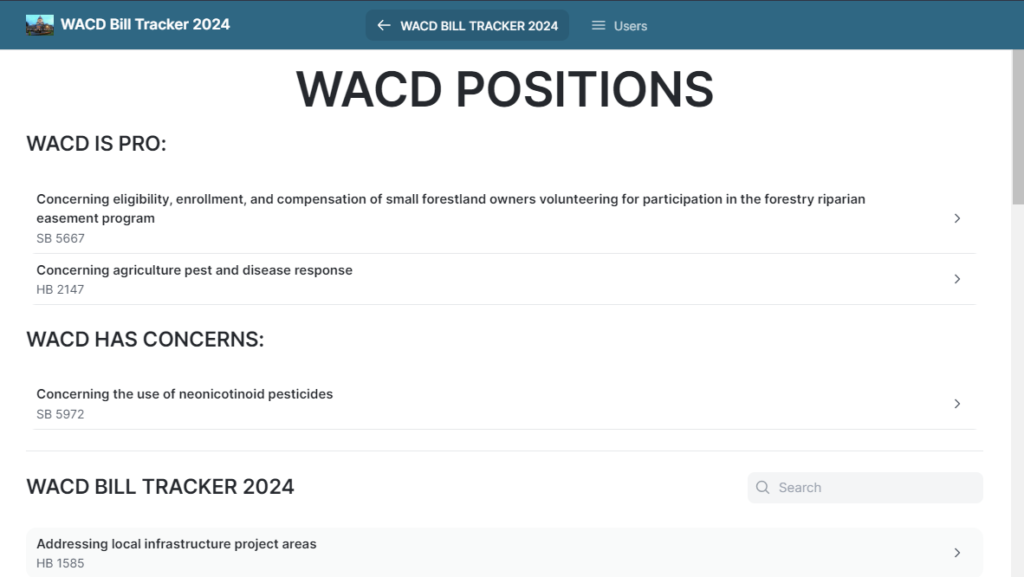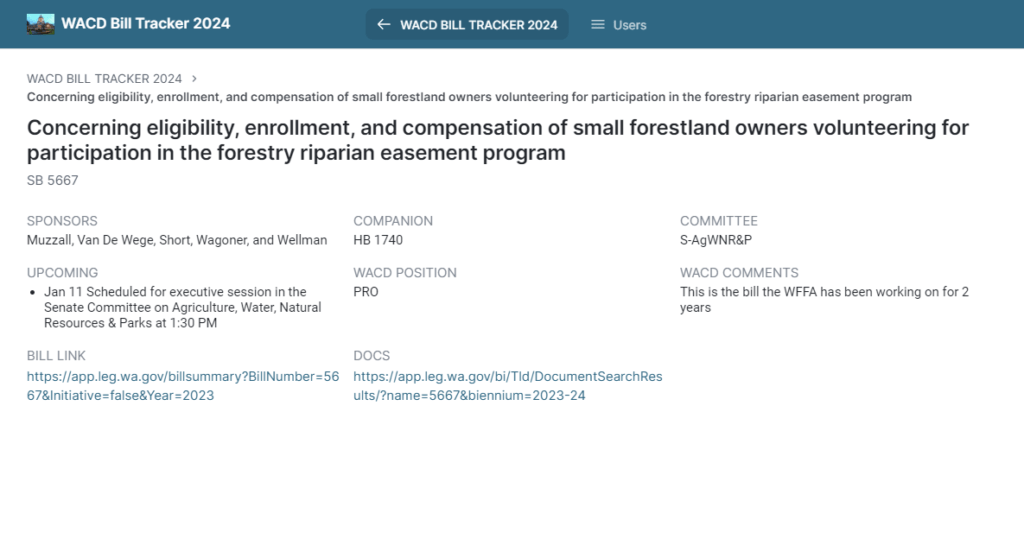WACD Bill Tracker for 2024
This year, WACD is trying something new for tracking bills in the 2024 legislative session. We have put together an app that works as a web page and can be installed on your smart device as an app. This means you can have up-to-date bill information in your pocket throughout the 2024 session. Please note that we are populating the app with data this week!
The TL;DR (too long; didn’t read) version of this post is: Visit https://wacd-bill-tracker-2024.glide.page/ from your PC or smart device to view the WACD Bill Tracker for 2024 as a web page or install it on your smart device as an app.
The magic behind the app is the Glide app engine and a spreadsheet. In Glide, we are able to configure how fields in the spreadsheet are displayed (more on this in a moment). The spreadsheet is simply a Google Sheet shared among WACD staff where we will maintain data on the bills we are following.
Whenever information in the spreadsheet gets changed, Glide knows it and it pulls in the entire spreadsheet (more on this in a moment, too). Every time you open the web page or app on your smart device, you are getting the most up-to-date information we’ve collected.
It’s important to note that as long as you have an internet connection, you can use this app on your desktop, your laptop, your smart phone, and on your tablet.
Installing the bill tracker as an app
If you are using an Android device, open the link in Chrome (or a Chrome-based browser), if you can. In Chrome, once the web page is open, you’ll either be prompted to install it as an app or you can tap the three vertically aligned dots in the upper right corner of your phone or tablet screen. From there, you should see the option to “Install app”.
If you are using an Apple device, open the link in Safari. Once the page is open, find the square icon with an arrow pointing up. That opens a menu that has an option to “Add to Home Screen”. I tested this on an old iPhone 7 Plus and a more recent iPad Mini.
Layout of the app screen
Any bills WACD has a PRO, CONCERNS, or CON position on will be listed at the top of the app screen. Below that is the list of all the bills we are watching this session. Right now, that list is relatively small. We’ll be filling out the list this week.
There is also a search box below the WACD POSITIONS area. This is a live search function, which means it begins to filter content as soon as you start typing. If you want to find all bills with Representative Gregerson’s name attached, just start typing G R E G.
Click or tap on any bill title to advance to the second screen. That second screen holds information on the sponsors, committee, and scheduled hearings and actions. There is a link to the bill page on the Legislature’s website and a link to the documents page for the bill.
Caveats
First, the data is only as good as our ability to maintain it. We’ll do the best we can.
Second, in most parts of the app, we do not have the ability to specify font sizes. This is the “more on this in a moment” part. Sadly, pinching and zooming in the app do not seem to work on Android or Apple devices. That means if you find the text too small, you’ll need to use reading glasses or set your default font size on your device to be bigger. Several Glide users have requested the ability to resize text because it improves accessibility but so far, that has not happened.
Third, please do not depend on the information you get over the app. We’ll keep it up to date but there are so many links in the chain between the information that the Legislature provides and getting it posted and parsed into the app that we can’t guarantee absolute accuracy. For something important, always click the link to the bill’s web page to find the most up-to-date information available.
Fourth, we have not found a way to push alerts if something has changed or for urgent events. Crafting this application is experimental for 2024, and if there is sufficient uptake of the app, we can consider a more robust solution next year.
Feedback is helpful
As always, WACD appreciates your feedback. Please don’t hesitate to reach out to us.